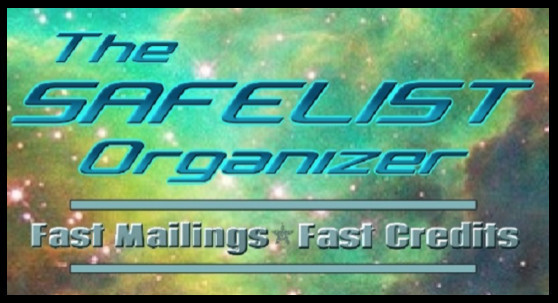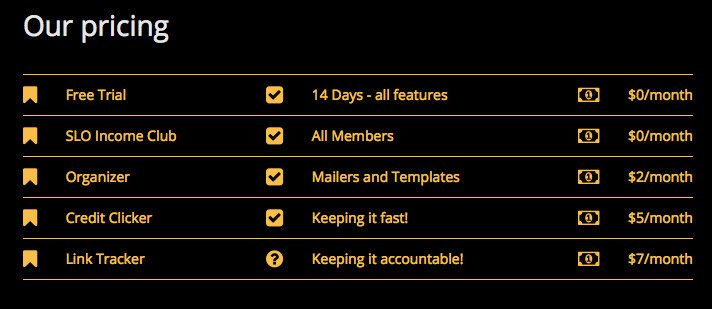If you are a member of various safelists and credit-based ad sites you know how time-consuming and painful it can be to click for credits if you are not an upgraded member on the sites in question.
Now there is an easy and affordable way to rack up all the credits that you need for your advertising purposes quickly, easily, and best of all legally.
Let’s look at how Safelist Organizer can help you to get all the credits you need quickly and easily, no matter how many free accounts you have with email services.
In case you are not familiar with safelists and how they work, you can read this article.
There are many different safelists and email ad providers on the internet at the moment and they all do mostly the same thing. You sign up and you can email your ad to their base of members in exchange for reading adverts from other members on the site.
This form of advertising is only effective if done ‘en mass’ as most people reading your ads on these sites are only doing so to earn credits so that they can in turn send out their ads, and not because they are really interested in what you have to offer.
So although this type of advertising is mostly free, it is not as effective as some of the paid advertising out there. Of course, there are some mailers that are better than others and you can see my favorites by clicking here.
If you do this form of advertising a lot, it is better to have an upgraded account here and there, as then you won’t need to waste time clicking for credits and can get on with the job of building your business instead.
If you are like me and belong to a lot of mailers, some in an upgraded capacity, but a lot as a free member, you may want to implement a time-saving device to help you rack up some credits quickly so that you can use your mailers en mass.
I mostly use Referral Frenzy to do my mailing as this takes me a few minutes to mail my ads to over 100 mailers, so the cost of this membership is well worth it to me.
Referral Frenzy also offers oodles of free credits to its members each month so that too saves a lot of time as you don’t need to click for ads all the time.
However credits do run out, so this is where Safelist Organizer comes in.
When I first opened this site, it didn’t impress me overly much, but I was pleasantly surprised when I actually put it to the test.
They offer a free two week trial period, and you don’t even need a credit card to try it out.
During the two weeks trial, I managed to rack up thousands of credits to bank on my safelists, and then when it came to upgrading I couldn’t believe that the price was only $5 per month. That was a no brainer for me, so of course, I have been taking full advantage of the credit clicker on this site for more than two months now.
What Else Does The Safelist Organizer Offer?
I have only been using the credit clicker part of the site, but the site has other options you may choose to try out and it is all very reasonably priced.
Free Trial
All new members will get the option to try out the site for two weeks free of charge. This is great because you will see what the system can do for you and whether or not it is worth adding to your marketing toolbox. You will also discover how to click for credits the easy way. You just need to set up your Gmail Account appropriately, but there are follow-along videos and instructions to guide you on this.
SLO Club
The site has two different clubs that you can join if you choose to. These are basically downline builders.
Income club #1 is your standard downline builder consisting of Safelist mailers. They are all free to join and you have the option to upgrade and collect One Million Credits every month!
Income club #2 consists mainly of paid membership sites. However, at some of them, you can earn money even as a free member, and others you can join free with limited benefits.
The programs in this section suit me perfectly as one is my favorite which is Wealthy Affiliate and the other is one I am still testing the waters for is called Best Easy Work.
Organizer
This comes in handy if you have so many different mailer memberships that you can’t keep track anymore.
You can enter in your mailer details and also save templates of your mailings. You can store an unlimited number of mailers and emails as templates, and you can keep track of which mailers are due to be used again.
There is nothing more frustrating than logging into your mailer only to discover that you haven’t waited long enough and you can’t mail yet. Safelist Organizer can keep track of this for you so that you never miss a mailing again.
Credit Clicker
This feature is why I joined up as you can rack up thousands of credits in a few minutes a day with the use of the credit clicker and your email service.
Link Tracker
Safelist Organizer also has a link shortener and tracking service.
Now you will know which mailers are performing well for you and which are simply wasting your time! Keep track of stats such as hits, location, sources, and more.
Plus with the link shortener you can get rid of those ugly long links and use something easy to remember!
How Does The Safelist Organizer Work?
Basically you will give Safelist Organizer permission to open your emails for you. Safelist Organizer will go in and identify the credit click link within the email and open it up for you to read without you having to manually go in and click on the link yourself. Once you have read the ad, you simply solve the captcha and move on to the next.
A lot of time is saved, as you can open up to 50 emails at a time and all you need to do is view the ad and solve the Captcha. You can quickly rack up your credits in this manner without having to manually open each email. I highly suggest using the Firefox browser when using this feature, as you can open many tabs on here without a problem.
Does The Safelist Organizer Have An Affiliate Program?
Yes, it does. If for instance, you sign up under my link I will earn 10% on whatever you spend on the site. This isn’t going to make me rich overnight, but it is a nice extra added bonus.
You need to have at least $5 in your account before you will be allowed to cash out.
Safelist Organizer Pros and Cons
Pros:
- my favorite pro is the credit click as you can rack up thousands of credits in minutes.
- you can open up to 50 emails at a time. Just set the seconds to at least 4 as many of the sites won’t let you open more than a certain amount at a time. This gives you time to view the site and close it before the next opens.
- great to organize your safelists, so you don’t forget to use the mailer when you are due to.
- you don’t need to pay for something if you are not going to use it.
- the price is just right.
Cons:
- the site says that the script is being updated, but nothing has changed here in the time that I have been here.
- the site could do with an update as it does look outdated.
- they offer three methods in which to click for credits, but I could only get the IMAP credit clicker to work for me.
So if you want to check Safelist Organizer out, simply click on the banner below.
If you have tried The Safelist Organizer, please let me know how it went by posting your comment below.
![]()