If you use safelist marketing, you have probably heard of Safelist Genie.
In case you haven’t used it, this is my experience of Safelist Genie so far.
I had been using this software for a number of years. Although I had slight issues with the software from time to time, for the most part, it did save me tons of time sending out email campaigns on my safelists. It gets you lots of traffic quickly, and depending on what you are advertising, the referrals can build up quickly. I personally tend to sell advertising on safelists, as in my experience this seems to convert the best.
You can try Safelist Genie for $1 for 14 days to see if you like the software. This is what made me sign up in the beginning. After that, you can either pay monthly or yearly. Yearly obviously works out a lot cheaper.
There is an affiliate program that offers up to 75% on all your referrals which is quite generous. Also if you get referrals, they will automatically go to your downline as they join all the recommended safelists, and if they upgrade in any of them, there is more commission in your pocket.
I haven’t used this platform for more than two years now, as I got a Mac Computer and the program only supports Windows Users, however, it is still a great option to look for if you are in the market for something like this. I now use Referral Frenzy for my advertising sites.
What is Safelist Genie
Safelist Genie is software that looks almost Excel-based which is downloaded to use on your computer to make managing your safelist campaigns easier. You simply log into your software, choose the task you need to do, and the software takes you to the relevant pages on the sites, without you having to log into each site first.
You can send out literally thousands of emails with the click of a button, and we all know that with safelist marketing, you need to do it in numbers if you are looking to get good results.
You can also join new safelists from the software, place banner and text ads, and read your mail to get your credits. Another great feature for me is the fact that you can track your click-throughs from all the mailers and thus see which ones are worth using more.
What Can SL Genie Do For You?
This is the list of everything that Safelist Genie does. I use a lot of the features, but not all of them, but some features may appeal to you more than me.
-
- Organize and Manage All Your Safelists Accounts Right From Your Desktop.
- Manage Your Email Accounts And Schedule the download time of the email messages in one convenient location, sent by your Safelists.
- Schedule your mailing. SL Genie knows the mailing frequency for every Safelists. When you send an email the sending time is recorded and you know the exact time when you can send the next mail.
- Keep Track Of The Emails Sent – time sent, subject, promoted URL, profile, Which Safelist.
- Easy Reading – Show the email message sent to you on the left side for EASY Reading and open the credit link in the browser on the right side.
- Easy Access To ALL of your Safelist Account Details and also keep track of ALL your stats – you just fill in your username and password and SL Genie will Display all your details – Referral ID, Referral URL, Credits available (earned and ready to be used in credit mailer), the max amount of credits you can use per mailing, number of referrals, cash balance, mailing frequency (how often you can send credit mail).
- Easily Send Your Email to all the Safelists with just a few clicks of the mouse – Auto-filler fills in all the sections for you, HTML included. Now save your messages in SL Genie and then submit them to all the Safelists in just a few minutes.
- SL Genie Will Manage Your email messages and Stores Them For You as a profile for further use. All the Safelists limit the number of messages you can save – 1, 2, 5 or more depending on the Safelist and your upgrade level. Now there is no limit with SL Genie!
- Manage your banners, text ads, and text links. With the form auto-filler, SL Genie makes the submission of these ads to the Safelists easy and SUPER Fast.
- Keep track of the Safelists performance – SL Genie integrates with Bit.ly and it tracks the number of clicks compared to credits uses, made from every Safelist. These stats will help you determine which Safelist performs the best for YOU
- JOIN Any Of The Safelists with just 3-4 clicks of the mouse. You can save multiple profiles and use them in the signup/submit wizard. With the power at your fingertips with SL Genie you can easily register at all the 120+ Supported Top Safelists in less than 20 minutes (A task that could take up to 3 hours otherwise).
- Semi-Automated submits of your referral IDs to the Downline Builders.
- Delete Spam in all your email accounts – you just add keywords that you want to block and you will never see the spam again.
- Keep Track of the credits you earned and the credit level for every Safelist.
- Color markers help you Easily Recognize the Safelists with the lowest and highest credit levels. This way you can spend your time reading the credit emails from the Safelists with the lowest credit level.
- Organize your messages in folders. You can set up a download folder for every Safelist right within the SL Genie.
- Manage Custom Tags such as – ~firstname~, [firstname], [%firstname%]… all the Safelists are using different tags. Without SL Genie you should take care to modify these tags in the email messages on every mailing. Now you just use [firstname] (or whatever you define) in the message and this tag will be modified accordingly for every Safelist.
- Manage Global Tags – for example, you can define a tag [signature] (used in the email message) to be replaced by Example: “Kind Regards, Stanil Dobrev”. Now if you want to modify your signature you don’t need to go through all the email messages saved. Just modify the tag definition and that’s all.
- Add Any Website that is using credit-based mailing – ad exchanges, traffic exchanges, safelists… any site. You just define how a credit link looks like and SL Genie will retrieve all the email messages, containing this link.
- Also – Automatic Updates: When there are new HOT Safelists added you will get them integrated into the program INSTANTLY.
My Safelist Genie Rating
I would give SL Genie a rating of 7 out of 10. I would give it a higher rating if I didn’t have an occasional issue with the software, mainly it freezing on me.
Who Would Use Safelist Genie?
Any internet marketer who advertises with safelists and would like to get better results would benefit from Safelist Genie
Referral Frenzy is, however, a more user-friendly interface if you want to take a look at that one.
If you would like to have a website like this that you can create easily with free hosting, and build yourself a long term and sustainable income, Click Here to read my review on The Wealthy Affiliate.
![]()
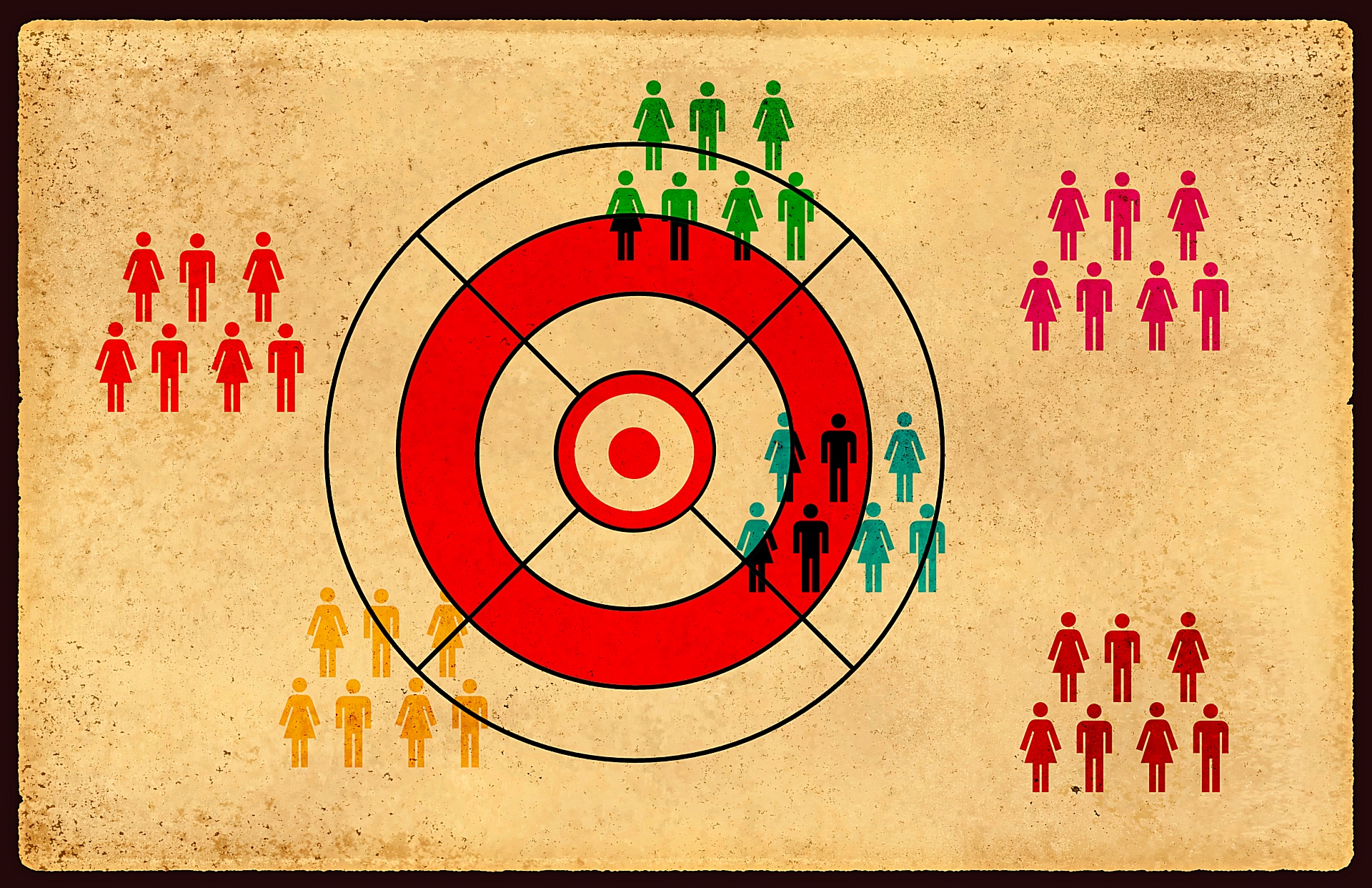
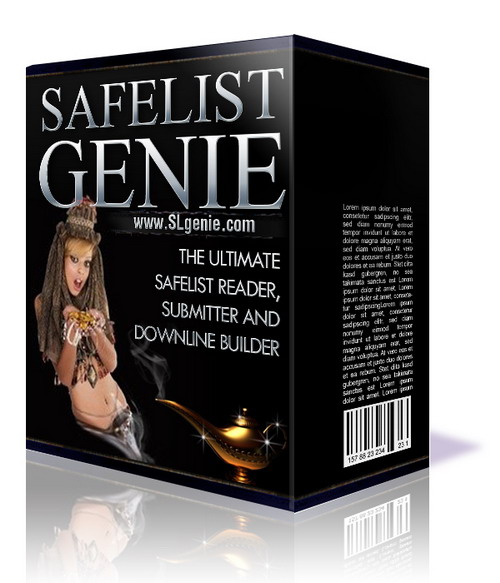
Your SafeList Genie is an interesting concept. I’ve personally never heard of this sort of program.
I’ve enjoyed reading your review and may perform my own research and reviews myself. I’ll make note to stop by and sign up through your referral.
Thank you for the insight on such a product. Also, great site!!
– Shep
Only do it if you have the time. It is rather time consuming if you want to do safelist marketing well.
Very useful software i never heard about before. It is very good when you work with big data base of clients.
I am still new in online marketing however I think with time when I have my large safelist which needs to have a good management, I will refer back to Safelist Genie software. Thank you for sharing this important information!
Anything to save time works for me.
I’m personally not a fan of safelists, in my past experience the majority of users tend to be just trying to earn credits to get their own adverts seen.
I’m not saying it isn’t possible to be successful because I know of people that are working many lists. It just isn’t for me. I believe there are way more profitable and effective methods of marketing.
But this product does appear to save a lot of time and automates a lot of the work so I hope it works for you. I enjoyed your article and if anyone asks me for more info about safelists, I shall send them your way 🙂
Jay
Thanks for stopping by Jay.