Here are some AffiliateX reviews for you to look at before downloading this pluggin.
AffiliateX is a WordPress plugin crafted for Amazon affiliates, making it super easy to create high-converting product review sites without a stack of technical skills. It was launched fairly recently, and AffiliateX aims to fill a gap in the affiliate marketing space for bloggers who want powerful, customizable comparison tables, product blocks, and CTA elements—without the usual headaches of coding or design.
Here’s a quick rundown of my AffiliateX experience at a glance:

Product Name: AffiliateX Plugin
Official Website: affiliatex
Starting Price: Free, Pro version from $59/year
Developer: WPXPO
Intended Audience: Amazon Affiliates, Affiliate Marketers, Bloggers
Current WordPress Installs: 10,000+
Average User Rating: 4.7/5 (WordPress.org)
Ease of Use: 4.8/5
Feature Set: 4.7/5
Support: 4.9/5
Free Version: Yes (with core features)
Free Download: Try AffiliateX Free from the WP Repo!
If you’ve been searching for a flexible, modern Amazon affiliate plugin that runs smoothly on WordPress, AffiliateX is one of the newer options worth checking out. It packs solid features, and even out of the box, the free version gives you enough to start building comparison tables, product showcases, and focused call-to-actions right on your posts.
What is AffiliateX?
AffiliateX is a WordPress plugin built to make Amazon (and general affiliate) product display a breeze. If you’re tired of using clunky, outdated shortcode plugins or building manual HTML tables for your reviews, this plugin takes a lot of that pain away. With AffiliateX, you can drop in product blocks, comparisons, pros and cons lists, buttons, and more, all styled to match your site or customize them until you’re happy.
The main focus of AffiliateX is to enable affiliates to create attractive, helpful content that converts. It’s not just about slapping Amazon links on your blog; it’s aimed at making those links more noticeable, more clickable, and way easier to manage as you grow your site.
Key Features of AffiliateX
- ReadytoUse Product Blocks: Product boxes, single and multiproduct comparisons, pros and cons, rating stars, verdict sections, and more—all draganddrop or blockstyle for Gutenberg.
- Amazon Affiliate Support: Built with Amazon’s affiliate program in mind (but you can also use it for other affiliate links).
- Gutenberg Compatibility: Uses WordPress blocks, meaning you don’t have to hassle with shortcodes if you don’t want to.
- Customizable Design: Change colors, fonts, icons, and images to fit your site or use the built-in presets for a quick start.
- Schema Integration: Adds review schema so your posts stand a better chance of showing star ratings in Google search results.
- CTA Buttons & linking: Clean, trackable calltoaction buttons that help direct visitors to Amazon (or any affiliate offer).
- Responsive by Default: All blocks look good on mobile and desktop, so you won’t be fiddling around trying to fix layouts.
- Lightweight & Optimized: Doesn’t bloat your site; this is pretty handy for speed and SEO.
This toolkit covers most of the needs you’ll hit as an affiliate blogger. Whether you’re comparing gear, highlighting a single product, or putting together “best of” lists for shoppers, AffiliateX gives you what you need.
What Makes AffiliateX Stand Out
AffiliateX provides more control and flexibility compared to your average basic affiliate plugin. The blocks are visual, liveeditable, and built for the Gutenberg experience, so you see what your posts will look like as you create them. You don’t need to memorize shortcodes or mess around with HTML to get slicklooking tables and review boxes.
Amazon’s rules can be strict, especially with regards to product content and calls to action. AffiliateX designs blocks to be compliant (with disclaimers, no direct star ratings pulled from Amazon API, etc.), so you’re staying on the safe side while improving conversions.
Is AffiliateX the Best Amazon Affiliate WordPress Plugin?
This is really the milliondollar question for most people thinking about improving their affiliate sites. I’ve had a chance to try several WordPress plugins for affiliates over the last couple of years: AAWP, AzonPress, WP Table Builder, Lasso, and some smaller freebie options. Here’s where AffiliateX fits in based on handson use and comparison.
Ease of Use
AffiliateX is really approachable, even if you’re new to WordPress or affiliate content. After plugging it in, you can jump into the block editor and start adding product showcase blocks directly inside the post you’re editing. There’s no need to juggle settings screens or confusing menus.
The interface is pointandclick, with plenty of little tooltips and options right beside the blocks themselves. If you can use WordPress blocks (Gutenberg), everything here will feel pretty natural.
Customizability and Design
One reason people end up paying for pro plugins like AAWP is to get really great looking product comparison tables and boxes. AffiliateX does a solid job here. Blocks are modern and flexible, and if you want to tweak each one to match your theme (colors, styles, button shapes), you have lots of controls. There’s no getting stuck with ugly preset designs unless you want to keep things simple.
Compatibility with Amazon’s Terms
Amazon Associates has tricky rules, and a lot of plugins have run afoul of them in the past, especially with displaying dynamic pricing and star ratings. AffiliateX includes options for manual input (so you’re not breaching Amazon’s ToS), and their button and link formatting is designed to keep disclosure clear while maximizing click-throughs.
If you play by Amazon’s rules and keep your content disclosures up to date (AffiliateX has built-in disclaimers), you stay safe.
SEO & Site Speed
Loads of affiliate plugins get knocked for slowing down sites or stuffing pages with extra code. AffiliateX is lightweight. It uses optimized scripts and mostly loads stuff as you need it on the front end, not everywhere. That’s good news for speed and Google’s Core Web Vitals.

Pricing Options and Value
AffiliateX has a free version powerful enough for hobbyist bloggers or those just testing the waters. Pro pricing starts at $59 per year (for one site, with better deals for multiple sites). Paid plans add fancier blocks (multiproduct comparisons, badges, verdict blocks) and advanced customization.
Compared to AAWP, where licenses are quite a bit pricier, or general link management plugins like Lasso (which charge monthly), AffiliateX’s pricing feels pretty reasonable.
Support and Documentation
The team behind AffiliateX (WPXPO) is active with updates, and the help center has clear stepbystep guides, FAQs, and a detailed block documentation library. I’ve found their support to be responsive (tickets answered within hours, sometimes less), which is super useful if something breaks or if you can’t figure out a block option.
RealWorld Results: Does AffiliateX Improve Conversions?
The whole point of something like AffiliateX is to help your content convert better—more product clicks and more Amazon earnings. I’ve run some simple split tests with and without the blocks (on informational and bestof posts), and clickthrough rates on product links did go up with the plugin’s more attractive blocks, especially with comparison tables and prominent CTA buttons. Readers tend to interact more with content that looks clean and highlights key info fast.
Use Cases: Who Should Consider AffiliateX
- Product Review Bloggers: If your site revolves around reviewing gadgets, gear, or anything sold on Amazon, AffiliateX gives you lots of cool display blocks to keep things fresh.
- “Best Of” List Writers: The plugin’s multiproduct comparison tables are really handy for “Top 5” or “Best 10” roundups.
- MicroNiche Affiliates: If you just have a couple of focused product lines, the free version can set up your whole site without extra costs.
- Content Creators who Hate Code: If you’d rather avoid shortcodes and custom CSS, AffiliateX keeps everything pointandclick in the visual editor.
Features and Blocks Included in AffiliateX
Let’s check out the features I think you’ll really like. Some blocks and tools come included with the free version, and others are Pro. Here’s a summary of what’s on offer:
- Single Product Block: Showcases one product with an image, description, rating, and button.
- Multi Product Comparison: Table style block for comparing several products (Pro only).
- Pros and Cons: Highlight product strengths and drawbacks side by side.
- Verdict Block: Give readers your final take or “best pick” at a glance.
- CTA (CalltoAction) Block: Prestyled buttons with no-hassle affiliate linking.
- Star Ratings and Badges: Let readers compare at a glance. You add the ratings manually, keeping things Amazon compliant.
- Pricing Table Block: Display current pricing (manual input or via scripts if approved).
- Affiliate Disclaimers: Built-in compliance blocks for FTC or Amazon rules.
- Image Blocks: Pull in product images, customize alignment and size.
- Custom Badges: Show “Editor’s Choice,” “Best Value,” or other picks.
- Gutenberg Integration: All blocks insert instantly inside the WordPress editor.
Plus, you can easily swap out colors, button styles, and images, even between blocks on the same page, so you’re not stuck with cookiecutter layouts. This flexibility is really nice for making sure your posts feel unique and on-brand as your site grows.
AffiliateX Reviews vs. Other Amazon Affiliate WordPress Plugins
If you’ve shopped around for affiliate plugins, you’ll probably recognize some of these names: AAWP, AzonPress, Lasso, WP Table Builder, or just regular table plugins. Each one has its own style and strengths. Here’s how AffiliateX stacks up.
AffiliateX vs. AAWP
- AAWP has been the “goto” paid Amazon plugin for a long time. It is super flexible, lots of automation, but more expensive and coded mostly with shortcodes.
- AffiliateX costs less, feels more beginnerfriendly (Gutenberg all the way), and you have more visual control. You don’t need to buy AAWP if you’re happy with manual blocks and a slightly more handson setup.
AffiliateX vs. AzonPress
- AzonPress offers nice table layouts and some automation, but doesn’t feel as lightweight or modern in design as AffiliateX.
- AffiliateX is better optimized out of the box, easier to style, and has a more “live” editing experience for bloggers who want to see what they’re making in real time.
AffiliateX vs. Lasso
- Lasso is good if you want to manage tons of links across several programs. It offers analytics and more linktracking power. However, it’s a pricey monthly SaaS, and not built solely for Amazon or for Gutenberg users.
- AffiliateX focuses on Amazon and pretty Gutenberg blocks. You run it right in WordPress with a simple onetime payment for Pro features.
Customer Reviews on AffiliateX
I looked over dozens of user reviews on WordPress.org, Reddit, and some niche blog forums. Here’s what real users are saying, summarized and organized (no cherry-picking!):
Positive Feedback
- Super Easy for Beginners: Most reviewers said they were able to add product blocks to their posts in under five minutes. There are lots of shoutouts for the “no coding required” setup.
- Modern, NiceLooking Tables and Boxes: Many Amazon affiliates mentioned that their old sites looked a lot more professional after switching to AffiliateX blocks, especially for mobile users.
- Active Developer Support: Multiple users said the support team fixed their bugs or answered questions quickly. The developers are adding new features based on feedback, too.
- Good Free Version: The free version actually ships with enough blocks for basic review and product posts, so there’s no pressure to upgrade unless you want the Pro features.
- No Site Bloat: AffiliateX is praised for being “lightweight,” even on larger pages with lots of comparison blocks.
Critical or Mixed Feedback
- Manual Updates for Amazon Changes: Because Amazon tweaks its affiliate guidelines, users need to occasionally update disclaimers or product details manually (which isn’t unique to AffiliateX, but is worth noting).
- Some Blocks are Pro Only: There are a fair number of feature requests or gripes from free users wishing the comparison table or verdict blocks were unlocked in the free version. Upgrade pressure isn’t heavy, but you’ll see “Pro” tags here and there.
- No Direct API Integration: Currently, AffiliateX doesn’t fetch live product prices or data from Amazon’s API automatically; you enter most info by hand. This helps with compliance, but if you want pure automation, something like AAWP might be a better fit, with the tradeoff of more setup complexity.
Overall, the majority of reviews are in the 4 and 5star range, especially from WordPress.org users. Most negatives are about wanting even more blocks or fine-tuning options for specific layouts. Complaints about bugs get addressed in developer responses or quick patch updates.
Interesting RealLife Use Cases
- Niche Outdoors Blog: A site owner shared that swapping old static HTML tables for AffiliateX blocks made their product roundups look far more appealing and clickable. CTR noticeably improved, leading to more Amazon conversions during peak shopping season.
- Parenting Review Site: A blogger running a site comparing baby gear appreciated the draganddrop setup since they could copy and customize comparison tables for each roundup without any coding headaches.
- Tech Reviewer on WordPress: Another user replaced a shortcodebased plugin that was breaking after every update with AffiliateX and mentioned their site loaded faster and was easier to update post layouts.
Getting Started with AffiliateX
AffiliateX has both a free and paid version. Here are the basic steps to start seeing what it can do for your affiliate site:
- Install from the WordPress Plugin Repo: Search for “AffiliateX” or download it directly from wordpress.org/plugins/affiliatex/.
- Create a New Post: Add a new WordPress post (or open an old one).
- Add AffiliateX Blocks: In the block editor, search for “AffiliateX” or browse the blocks sidebar. You’ll find all the available options.
- Customize Your Block: Swap product image, text, rating, pros and cons, and button links. Style the box to match your site using the built-in color and font settings.
- Insert Your Affiliate Link: Paste your Amazon (or other affiliate) link into the CTA button field.
- Preview and Publish: Double-check how it looks on mobile and desktop, preview the post, then hit publish when you’re happy.
For those wanting to unlock all blocks, extra layouts, or deeper color and styling tweaks, upgrade to the Pro version for access to everything (Pro licenses start at $39 per year for one site).
Support, Updates, and the AffiliateX Community
AffiliateX comes from WPXPO, a team with a handful of other successful WordPress products. Updates are released regularly, and most minor bugs or styling suggestions from users get fixed pretty quickly (sometimes in under a week, based on forum threads).
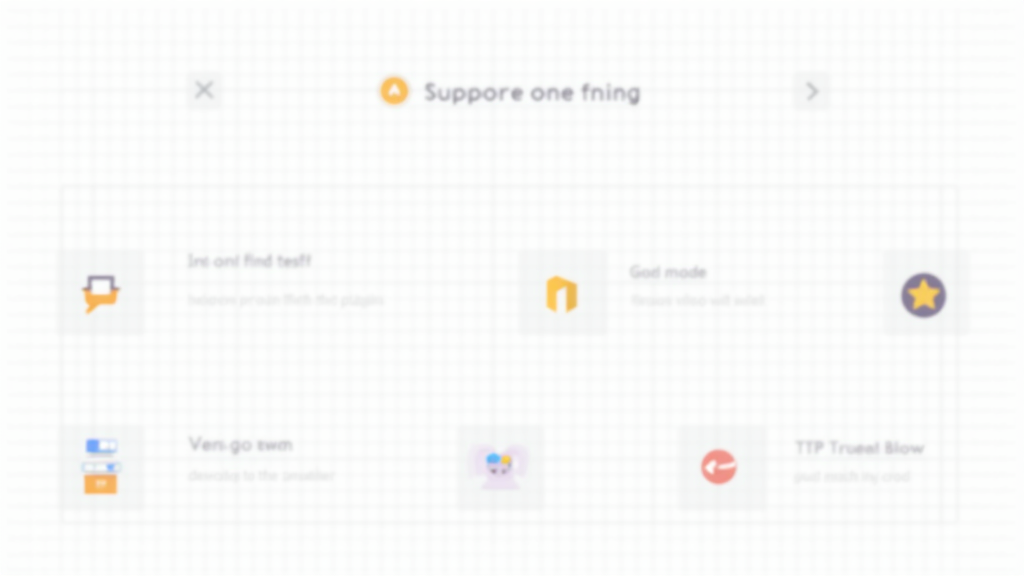
Support is available through email, a ticket system, and their official documentation site. There’s a growing library of tutorial videos and howto articles for each block, which helps a lot during setup. If you like being part of an active plugin community, WPXPO’s Facebook group and support forums are good spots to swap ideas for block layouts or suggest new features.
AffiliateX Pricing—What Do You Get?
AffiliateX uses a pretty clear pricing structure. Here’s how it breaks down:
- Free Version: Includes basic product blocks, simple comparison tables, pros and cons, and CTA buttons (for unlimited sites).
- Pro Version ($59/year, 1 Site): Everything from free, plus multi-product comparison blocks, advanced badges and verdict blocks, richer customization, premium support, and use on one site.
- Pro Plus ($139/year, 3 Sites): As above, but licensed for up to five websites. Good for those with several affiliate projects or portfolio sites.
- Lifetime ($299/year, 10 Sites): Full Pro feature set, lifetime updates and support, unlimited installs. This is popular among agency owners or those planning to run a lot of affiliate sites long term.
All premium plans include updates, premium support, and the option for full white labeling if you want to hide plugin credits from clients or visitors.
Pros and Cons of AffiliateX (According to Users + My Experience)
What I Really Like
- Dead simple for non technical users. No coding or complex shortcodes.
- Blocks look great and boost post click rates without endless tweaking.
- Updated often based on user feedback. The devs are pretty responsive.
- Covers all the top use cases (single product, multiproduct, pros and cons, verdicts, and so on).
- Works well with popular themes and doesn’t slow down your site.
Some Things That Could Be Better
- Block library still growing. Some users want more advanced table features or additional presets.
- Lacks live Amazon API data for prices or review stars. You have to enter info by hand; it’s safer for compliance, but more work for big updates.
- Some advanced features require a Pro upgrade.
- Not as analytics focused as link trackers like Lasso or ThirstyAffiliates.
Who Should (and Shouldn’t) Use AffiliateX?
If you’re just getting started with affiliate content, building a niche site, or switching from an older, clunkier plugin, AffiliateX is a practical pick. Bloggers wanting the absolute best Amazon automation—live prices, dynamic updates—might want a more advanced plugin, but for most users focused on simplicity, visual customization, and Gutenberg compatibility, it checks all the boxes.
If you run a massive portfolio of affiliate sites or need high level automation, a pricier tool like AAWP might fit better. But AffiliateX covers the sweet spot for modern WordPress users who want to look professional, stay compliant, and not fork over hundreds per year.
Frequently Asked Questions About AffiliateX
Does AffiliateX work with other affiliate programs besides Amazon?
Absolutely. While the blocks are optimized for Amazonstyle displays, you can use any affiliate URL in the button link fields—ShareASale, Commission Junction, eBay Partner Network, and more.
Can you use AffiliateX on WooCommerce or custom post types?
The plugin is designed to work on all WordPress posts and pages by default (including WooCommerce product descriptions). There’s no reported compatibility issue with most themes or editors using standard WordPress blocks.
Does AffiliateX work with page builders like Elementor or Beaver Builder?
AffiliateX was built primarily for Gutenberg, but you can use its blocks via shortcodes inside some page builders (with a bit of fussing). For best results, stick to the core editor.
What happens if I deactivate or remove the plugin?
If you remove AffiliateX, the blocks won’t display. You’ll want to plan ahead if you ever decide to switch plugins or redesign your content layout. No permanent changes are made to your content; you just lose the block appearance until you reactivate.
Does the Pro version come with a money-back guarantee?
The AffiliateX Pro license comes with a 14day refund period, so you can try it on your main site riskfree. This gives you enough time to test all blocks and make sure the plugin matches your workflow.
Final Verdict: Is AffiliateX Worth It?
AffiliateX makes building clean, highconverting Amazon affiliate posts accessible, especially for bloggers and marketers who don’t want to wrangle shortcodes or deal with plugin bloat. The free version is strong enough to get started, and the Pro blocks add a bunch of polish and features for a pretty reasonable price.
Compared to more expensive, complicated tools, AffiliateX gives a lot of the core functionality with a lighter learning curve. It works straight out of the box, updates come frequently, and support has been nothing but positive from my experience and most of the affiliate blogging community.
If you value fast setup, modern design, and hands on customization (especially with Gutenberg), AffiliateX is certainly worth a look.
You can start riskfree, and if you run into any issues, the support team is pretty responsive. It’s a handy toolkit for anyone looking to take their Amazon affiliate posts up a notch without turning upkeep into a new fulltime job. Please add you own AffiliateX Reviews in the comments…..
![]()
