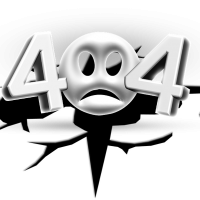If you are wondering how to fix a 404 error, or even what they are or how they are caused, read on…..
What Is A 404 Error?
The 404 error or Page Not Found error is an HTTP standard response code that appears on your Internet browser when certain situations occur. In other words, this is an automatic error page that gets displayed if any of the following instances take place:
- The server or search engine couldn’t find the exact page you’ve asked for.
- The server was programmed not to show the page you’ve requested and without saying why.
- The searcher has misspelled the URL of the page or isn’t sure of the exact URL he’s looking for.
- The page requested has a broken link.
- The page requested may have been moved, replaced, or deleted.
In other words, a 404 error has nothing to do with “incorrect code” – it simply means “page not found”. In other words: you have a bunch of broken links or incorrect paths.
A 404 error may be blamed on the part of either the searcher (website visitor) or the website administrator. Unfortunately for the latter, website visitors will rarely assume that the fault lies in themselves, and because of this, they’ll feel they’re very much within their rights to get angry at you and move on to the next website on the list.
If you’ve noticed several 404 errors in your website’s error log, the most likely culprits are missing assets (like images) or broken HTML.
Also, Google will react negatively towards your website if your website has too many 404 error pages on it.

404 error test for your website for you to try…
If you run your website on WordPress, most times the theme you are using will redirect the visitor to a fun page.
Here’s a test: try typing in your URL with a few random characters into the search bar and see what comes up. If it’s a generated 404 page on your theme, and you are happy with how it looks, then you are good to go.
If you don’t want to lose potential traffic and risk becoming the target of undeserved dislikes from your visitors then it’s important to ensure that your visitors don’t land on a 404 page.
If however, your visitors do land on a 404 error page, it is important to get rid of the old standard message and replace it with a new and more helpful message that won’t put your visitors in a bad mood.
The best way to do this is to create a customized 404 page.
What Is The Difference Between a Soft 404 and a Hard 404
A “soft 404” and a “hard 404” differ in how users and search engines see them.
- Hard 404: The standard response code indicates a webpage cannot be found on the server. It’s an HTTP status code. It tells browsers and search engines that the requested page doesn’t exist at a specific URL. A hard 404 is clear and final. It shows the content is missing and should be removed from search indexes.
- Soft 404: Unlike a hard 404, a soft 404 is not a server’s official response status code. Instead, it happens when a server sends a “200 OK” status code (showing success) for a page that doesn’t exist. The page’s content, however, tells the user that the page is missing. This can confuse search engines. The server says the page is valid, but the content shows it is not.
How To Fix A 404 Error
Remember that replacing, changing, moving, or even deleting a page on your website will happen from time to time it is wise to do the following.
Never take the entire page down. Instead, use that page to redirect people to your main website. A good way to do this is together with an offer to contact you for more information.
Resubmit the page you have changed for Updated Indexing.
Submit modified pages to wherever you’ve submitted them before so that the necessary parties will be updated regarding the changes you’ve made. This move will also let search engine spiders know about such changes.
If your website is listed anywhere, remember to check them once in a while. This prevents you from overlooking any instance where other websites are linking to your page only to have readers end up landing on a 404 page.
Be Efficient and Organized by listing every page you make for your website. If you’ve modified it in any way, list this and do whatever you need to prevent it from incurring a 404 page for others.
Contact your host for 404 help, as some hosts automatically redirect your visitors to your homepage.
- Customize your current 404 page yourself (you will likely need to do this via FTP) or have someone help you.
- Better yet, find a free custom 404-page plugin on WordPress.org and start thinking about creative ways to make your own 404 page. Several brands use humor to poke fun at the error. Don’t be afraid to have a little fun with it!
- Try installing the Broken Link Checker plugin, and this will let you know when you have any problems.
- All 404 Redirect to Homepage is another WordPress plugin you can try. Every time your visitor lands on a broken link, he or she will automatically be redirected to the home page of your website.
Tips on Creating a Customized 404 Page
Of course, it’s always better to be prepared for any eventuality so just in case something does slip past you, having a customized 404 page can greatly help in mitigating any potential damage it may cause to your website’s reputation.
Don’t let your visitors know that they have landed on a 404 page because what your visitors don’t know can’t hurt them.
Keep the customized page brief simple so you don’t waste your visitor’s time. The best thing to do is to leave your visitors a way that they can continue to your website or a way in which they can contact you.
I hope I have helped clarify for you how to fix a 404 error on your website. In case I haven’t, here is a video you can watch.
For more great WordPress training, why not read about my favorite university here?
![]()