Let’s say Hi To Patrick who is guest blogging here about Infographics.
Let’s all admit it: we’re all guilty of merely juicing out information from visuals than reading those chunky, boring texts at times. Who wouldn’t love them? They’re engaging, informative, and allow you to easily grasp loads of information at a glance. Thanks to infographics.
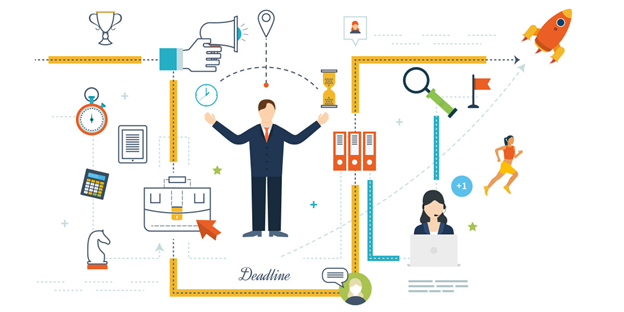 But Why Infographics?
But Why Infographics?
But why not?
While you may put simple and artistic pictures that best represent your content, infographics inject new life to its otherwise dull parts (e.g., statistics, processes, results of studies, etc.) by making it all-inclusive.
Here are some numbers that made infographics so successful, as per NeoMam Studios:
- It takes less than 1/10 of a second for us to get the sense of a visual scene;
- Visual processing involves 50% of our brain;
- Seeing a visual is less exhausting. We’re already tired of perusing 100,500 words worth of information on an average day;
- Only 28% of written content are read by users on average. Infographics are easy to digest, fun to share, and extremely engaging;
- People remember 80% of what they see and do, 10% of what they hear, and 20% of what they read;
Want a more solid proof?

| Particles, X-rays, and gamma rays are being processed under this facility through ionizing radiation. Some adverse effects include harmful tissue reactions, cancer, heritable effects, and mutation. We advise you to keep a long distance from our site. |
VS
Felt the convenience and its time-saving attribute? Those are just two of the innumerable traits of a visual that are linked to infographics.
Do I Have It in Me?
If created effectively, infographics would function as a gold mine of web traffic and precious inbound links from wowed readers who had their minds blown. But before your site’s DA can hit the roof, you must answer these questions.
- Do you have a feel for design?
- If not, can you and your business afford the growing pains of learning the skills?
Well, if you have a negative answer on one of those, you may want to outsource the ‘mind-boggling’ job for now. But first, let’s figure out what’s within your reach.
Shoo-In Traits of Successful Infographics
Like any other science, creating an enticing infographic has some underlying rules too. Adweek, on its “Infographic About Infographics,” laid out 6 rules for responsible infographicking that you should follow:
- Use a 3 color palette with contrast
- Choose similar type styles/proportions
- Develop an easy-to-follow, logical flow
- Keep text clean and legible
- Use negative space to create balance
- Always cite your sources
Now that’s the mechanics on the actual construction of the visual. But what disciplines should it demonstrate? Here’s my take.

Discipline #1: Heavy in interesting and reliable data
If it appears like a jungle, you’re on the right track. There’s no way it should be unorganized; what I’m saying is it should be filled with meaty, diverse information. Data density gauges success. You can keep it interesting by going out of the box – providing information on the less exploited topics.
Also, you need to be reliable. Readers applaud numbers and facts that came from credible and plausible institutions. Inserting a one-liner statement for your source wouldn’t really hurt.
Discipline #2: Creative presentment
Visual representations play a pivotal role in this one. Use aesthetically beautiful images and representations that provide connections.
If you want to emphasize ‘success,’ there are tons of symbols that accompany that – dollar, bankbook, coat, and tie, etc. But it’s in your own hands on how to enhance that (e.g., animation, editing, color variations, shadow, etc.)
Discipline #3: Present information simply
As a recap, readers love infographics because their content is easier to digest. But if you bombard your otherwise fine design with series of chunky texts, then it could hamper its effectiveness.
Try to organize data in a way that pleases the eye’s natural pathway. If the majority of the image is suffocated with extensive sentences, you’re doing it wrong.
Discipline #4: Promote, but don’t overdo
The ultimate prizes for infographics are reach and recognition.
But what if a company boastfully made an infographic highlighting all the communities in the world they’ve made an outreach on to shove it down readers’ throats? Don’t even expect a thousand likes. The moral? Don’t focus data on your company, its products, and services. People will not only view you as profit-centric but also desperate.
How do I get noticed in the ‘right’ way then?
The usual practice of the more established brands today is to include their company logos and branding elements sparingly. Elements like brand color, mascot, and distinguishable marks help people remember without the guilt feeling of overdoing it. For the logo, I usually use it twice with considerable distance in the infographic.
Easy Tools to Get By
I could still remember how Adobe Photoshop scared the hell out of me when I used it the first time. Here’s the thing: it’s obvious that people, who are not designers by profession, struggle with the complexities of visual creating and editing tools.
Listed below are some of the free, convenient infographic tools that provide readily available design elements and fonts at your fingertips:
- Venngage
- InFoto Free
- Canva Infographic Maker (my favorite)
- Google Developers
- Piktochart
- Get About
- Canva
Why hire when you have these, eh?
Delegating It to Someone Versed with Design
Now if you thought that infographics are things that you can’t play with (owing to the fact that these heavily influence user experience), then hiring a designer seems feasible.
Don’t go for design agencies though. There are too many online testimonials on how unconscionably high their rates are (some range from $1500 to $5000). It’s owing to the fact that you have to provide room for their commissions too which is lame.
Before, what I typically do is outsource the job to global talents. Freelancer and Up work provide you with ample numbers of graphic designers. Due to their freelance nature, some of these guys are willing to furnish you with a compelling infographic at less than the median cost.
Be cautious though. While you want to save on cost, you wouldn’t want to receive half-assed submissions or even scams at all.
Since the end result is an investment, scout-like a capitalist. Here are few takeaways:
- Have them show you their crème de la crème portfolios.
- Check their reviews section and measure their ratings (usually in stars).
- Make sure they have a keen understanding of basic SEO principles in images (e.g., picture optimization, compression, etc.)
- Protect yourself from complacent infographics or non-performance by setting milestones (i.e., paying a specified sum of money after a percentage of completed work).
The power of co-marketing: It’s often hard to apportion an expense for another line item like infographics given the fact that marketing costs these days are high. If you’re on a strict budget but with a renowned website, you can offer web exposure to startup design companies in exchange for infographics.
As a wrap-up, infographics heavily influence data presentment these days. Like any other skill, it requires discipline, dedication, and creativity to take it a notch higher. You either have the choice to craft it personally or hire someone to aid your cause. Costs, then, will always be incurred. It’s just a matter of maximizing the return you could derive from these striking pieces.

Author Bio
Patrick works as a contributor at http://www.essaytwist.com
He is a former editor of a small-town newspaper publishing. He is an avid fan of social media and runs his own page for writing enthusiasts for his college. With the rising clamor for healthy living, Patrick immersed himself in water sports.
![]()
